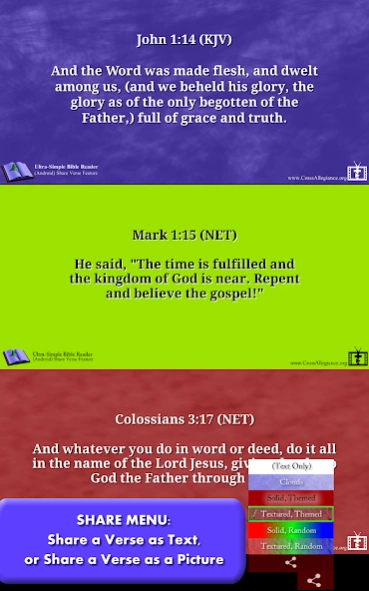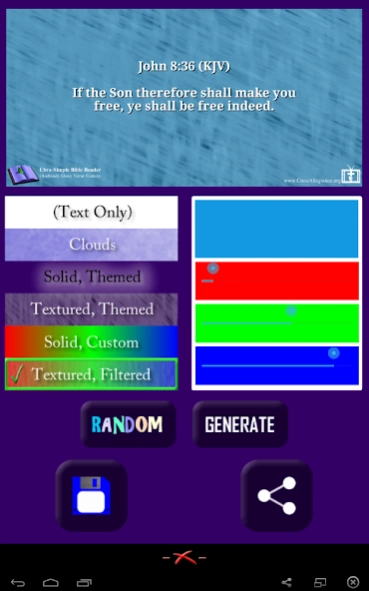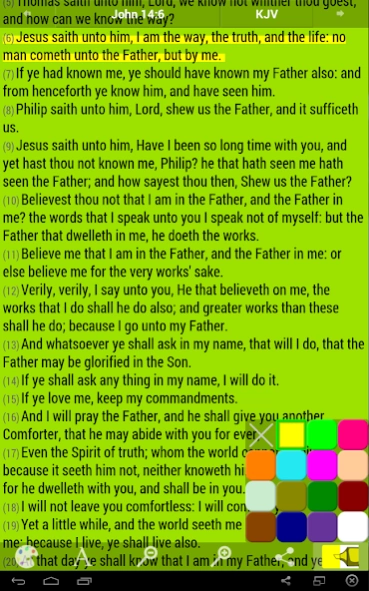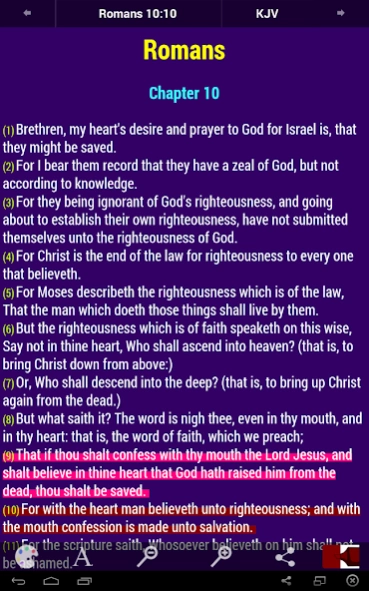Ultra-Simple Bible Reader 1.7.4A
Free Version
Publisher Description
Ultra-Simple Bible Reader - Share Bible verses as Pictures; Read Scripture FAST in this Ultra-Simple App!
Ultra-Simple Bible Reader:
- Share/Email Verse(s) as Pictures on Social Media or via an email client...any in-chapter passage can be shared/emailed in full as a Picture! (Share-as-Text also works -- but Share-as-Picture gets around a lot of character limiting issues on sites like Twitter and Facebook)
- Download translations for Offline Reading in English, German, Spanish, French, Tagalog, and Swedish!
- Ultra-Fast Navigation and Load times. This is an extremely fast Bible reader, even on mid-range devices. You shouldn't have to wait a full minute to load a Bible app, and if it's been downloaded, you shouldn't have to download the same content again and again!
- Highlight and Share to your heart's content (or at least up until the rate limits of Twitter, Facebook, etc.) :)
- Choose from 10 different color themes (in various colors, with 5 Light and 5 Dark theme options)
- Choose from various Font styles
- Highlight verses and verse ranges in 15 different colors
- Quick Zoom In/Zoom Out makes it quick and easy to see the text (it can get pretty huge)
- Linked Footnotes (Lexham English Bible)
- Again, the Share-as-Picture is a really neat feature that we've used on our social media sites to get the Word of God out in a cool way. Feel free to share your favorite verses as pictures!
ANDROID 5.x and 6.0 USERS: Page Encoding issue from ISO-8859-1 deprecation has been FIXED! If you have RVA, LSG, or LUT translations installed, delete them and reinstall. This is also backwards-compatible with Android pre-5.0.
If you want a more full-featured Bible App, check out my other Bible Android App, TurboBible. TurboBible has an extra reader, concordance search, evangelistic presentation, notes, prayer section, verse-of-the-day, and so much more. Both are highly optimized to run FAST, but especially this one. People have nicknamed this 'TURBOEST Bible', but again, this is the very simple alternative, so it has a lot less to process.
I hope you enjoy the App, and may God be glorified through your use of it!
Programmed by: S. Franklin, from Cross Allegiance
Highlighter Graphic and Program Icons: M. Oberholster, from Panther Dynamics
Prior Release Changelogs:
1.6.1A
● Added Svenska (Swedish) translation
● Updated 'Back' specifications to match Android 5.0+ standards
1.6A
● Scroll Preservation -- now saves your place in the chapter even if you don't click on a specific verse
1.5.1A
● Fixed Foreign Translation Encoding for Android 5.0 and 6.0 devices.
Steps to fix if you have RVA, LSG, or LUT installed:
(1) Delete these translations from your device (go to Translations and Click-and-Hold on the Translation you want to delete)
(2) Reinstall them (Normal Click on the Translation you want to Install)
1.5A
● Purple Theme = Default
● Starting work on Android 5.0 and 6.0 Page Encoding Fix (ISO-8859-1 deprecated)
1.4A
● Verse Range Selection for Highlighting and Sharing
● Verse Picture Font Normalization
1.3A
● Share Verse Picture Customization
● Texture Pack #2
● Updated Orange Theme
1.2A
● Texture Pack #1
● WEB
1.1A
● Click-and-Hold option in the Chapter select menu to choose a specific Verse
About Ultra-Simple Bible Reader
Ultra-Simple Bible Reader is a free app for Android published in the Reference Tools list of apps, part of Education.
The company that develops Ultra-Simple Bible Reader is Cross Allegiance. The latest version released by its developer is 1.7.4A.
To install Ultra-Simple Bible Reader on your Android device, just click the green Continue To App button above to start the installation process. The app is listed on our website since 2023-09-26 and was downloaded 15 times. We have already checked if the download link is safe, however for your own protection we recommend that you scan the downloaded app with your antivirus. Your antivirus may detect the Ultra-Simple Bible Reader as malware as malware if the download link to crossallegiance.usbr.android is broken.
How to install Ultra-Simple Bible Reader on your Android device:
- Click on the Continue To App button on our website. This will redirect you to Google Play.
- Once the Ultra-Simple Bible Reader is shown in the Google Play listing of your Android device, you can start its download and installation. Tap on the Install button located below the search bar and to the right of the app icon.
- A pop-up window with the permissions required by Ultra-Simple Bible Reader will be shown. Click on Accept to continue the process.
- Ultra-Simple Bible Reader will be downloaded onto your device, displaying a progress. Once the download completes, the installation will start and you'll get a notification after the installation is finished.